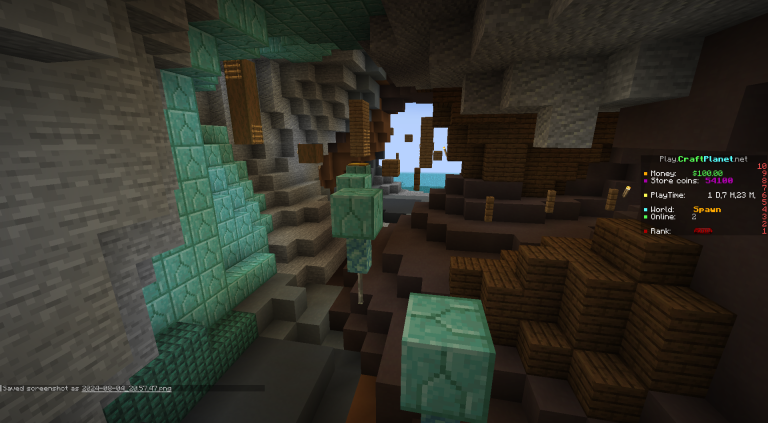Game guide
Spawn
Spawn is a place where people meets others, and where you can do a lot of things. When you join CraftPlanet you starts here. A good thing you can do at first is collect your free Starters Kit, this helps you begin your advanture at the colored world!
At Season 1 we have the Green world, this is the open world where everyone can claim his own place by claiming your own land.
What can we do at spawn:
- World Selection
- Market (Vendors)
- Auction directory
- Chestshop
- Vote
- PVP area
- Parkour
- Starters Kit
- Opening Event Tickets
- Opening Mega Crate
- Opening Vote rewards
- Opening Parkour rewards
World selection
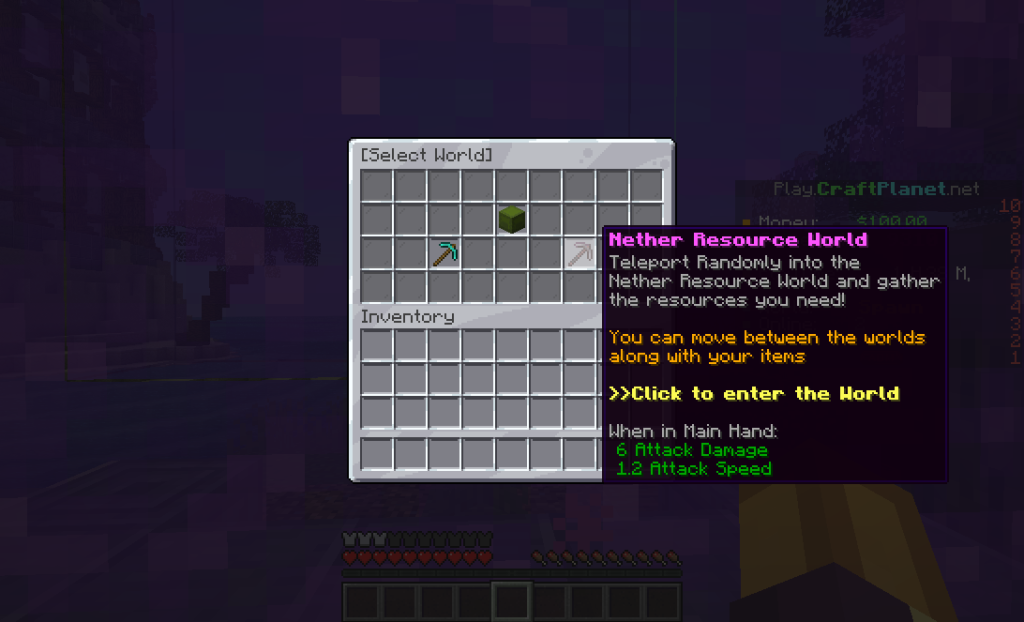
When you first enter the incredible world of CraftPlanet, you will see yourself standing at the Spawn area. In front of you will see a big portal. Here you will be given the shoice which world to be teleport.
Green World – Here starts your adventure and build your realm!
Nether Resource – Spawns you in a safe location in the nether.
Resource World – Basically the an additional world like Green World, but only to get resources, to keep the green world “green“
Market Vendors
 At the Market Vendors you can buy or sell items, CraftPlanet rolls out new items every day, You can go to the Market by typing the command /warp market Walk to every vendor and see whats thay offering you.
At the Market Vendors you can buy or sell items, CraftPlanet rolls out new items every day, You can go to the Market by typing the command /warp market Walk to every vendor and see whats thay offering you.
Make money with vendors
Take advantage of what the vendors offer. Choose an item that you want to sell and respond to this. For example, you can decide to create a farm or collect the relevant offer. after you have enough to sell go back to the vendors and sell it!
Auction
 On the Auction you can sell or buy items form other players.
On the Auction you can sell or buy items form other players.
This is a great features of CraftPlanet Economy. You can eurn money on it or buy items you need.
Selling items can be done by putting the item you want to sell on your hand and using the Command /ah sell [amount], Changing the amount to how mutch you want get for a item.
/ah sell 150000 Will add your item in hand on the auction for $150.000
Chestshop
Chestshops are player shops, this allows players to make there own shop inside the Colored Worlds. When a player create a chestshop and have stock, the shop will apears in the Shop Directory at Spawn.
Create a Chestshop:
Vote
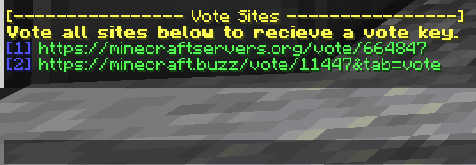 We appreciate you taking the time to vote for our server. When you have complete all the votes, you will receive a Vote Key, which you can exchange at /crates
We appreciate you taking the time to vote for our server. When you have complete all the votes, you will receive a Vote Key, which you can exchange at /crates
How to vote:
Type the command /vote into the chat, and visit al the vote sites. When completed you will automaticly recieved your vote key.
PVP Area
 Gather around fighters, it’s your time to show your powers! Players have an official place to battle it out and claim loot from their enemies. The CraftPlanet PvP Arena, a massive Structure of CraftPlanet’s Spawn, is a great place to practice your PVP skills and meet new friends!
Gather around fighters, it’s your time to show your powers! Players have an official place to battle it out and claim loot from their enemies. The CraftPlanet PvP Arena, a massive Structure of CraftPlanet’s Spawn, is a great place to practice your PVP skills and meet new friends!
To visit the PvP arena, type /warp pvp and select whether you want to visit the Non-Keep Inventory side, the Keep Inventory side, or the spectator area.
To proof you have beat your friend, the PVP area gives you a Player head of your defeated friend!
Starters Kit
 To begin your adventure on the Colored Worlds we give you a start with a Starters Kit, this will help you a bit to join the worlds.
To begin your adventure on the Colored Worlds we give you a start with a Starters Kit, this will help you a bit to join the worlds.
You can find the Starters Kit at /spawn on the Right side of the Portal.
Opening Event Tickets
When you decide to support CraftPlanet you can buy Event Tickets from your donation Coins, a Event NPC gives your the change on rarest items thats custom added into the server. We spend a lot of time into Events and do everyting to make the server Uniqe at this point.
Collect al rare items from the Event NPC, When a Event is ended, there is no posibility to complete your collection than only try to trade with other players.
Below we show our first Event for Season 1. When you opening the Event, the middle circle are the Epic Roll the left en right are extra slots to get some helpfull resources for your adventure.
We are working on this page!
You can also type /help ingame to see what you can do!

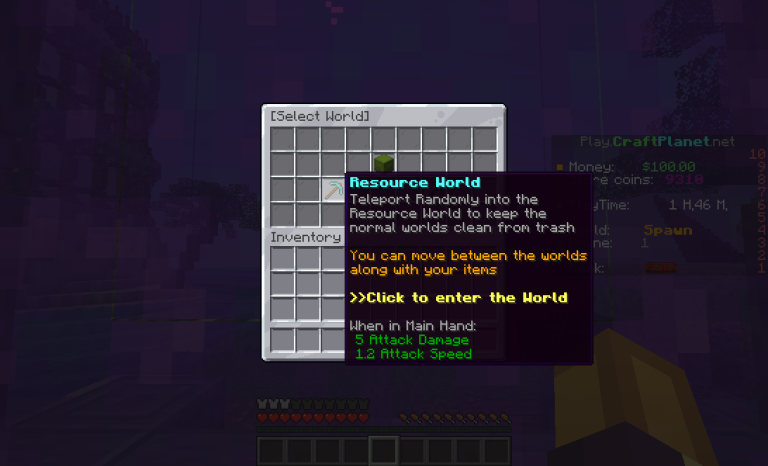
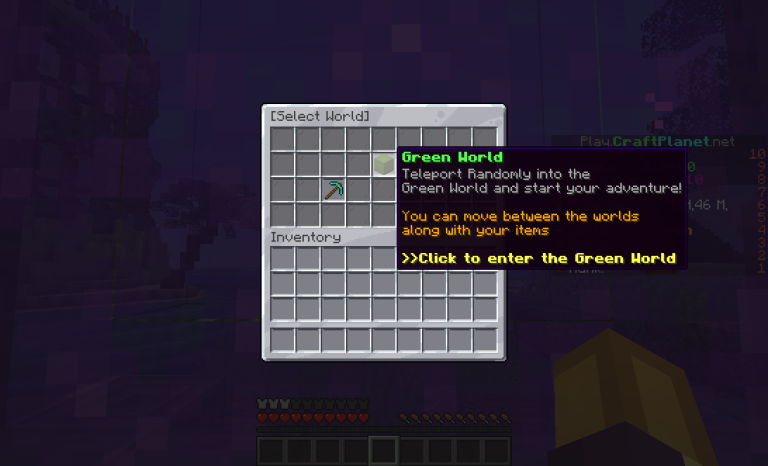









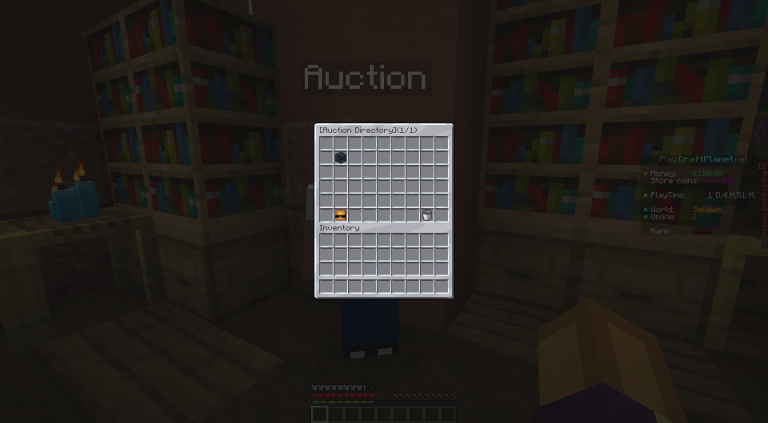




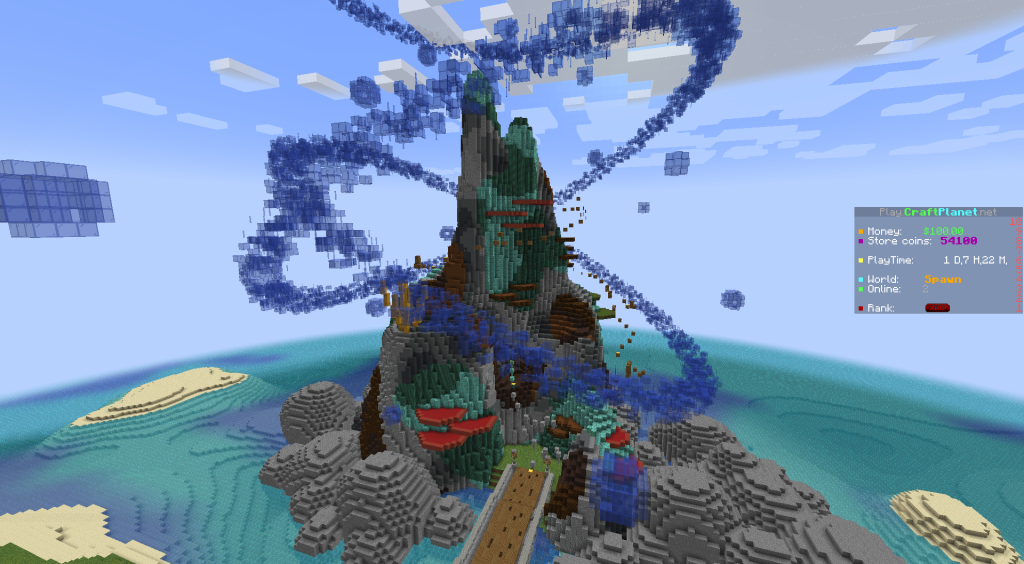 Show your agility in parkour. When you reach the end you will receive a Mega Key as a reward, and when you reach the finish line at a highscore you will also het a place on the top 5 score.
Show your agility in parkour. When you reach the end you will receive a Mega Key as a reward, and when you reach the finish line at a highscore you will also het a place on the top 5 score.